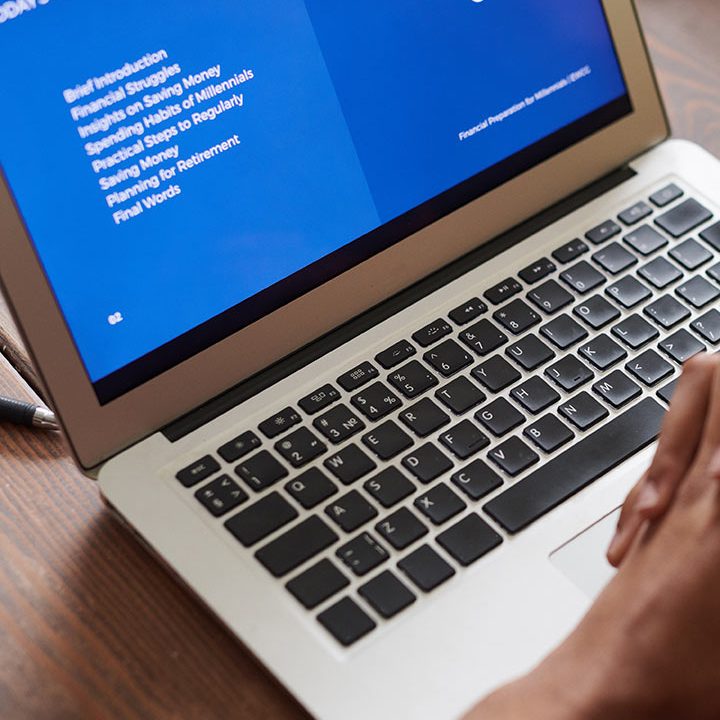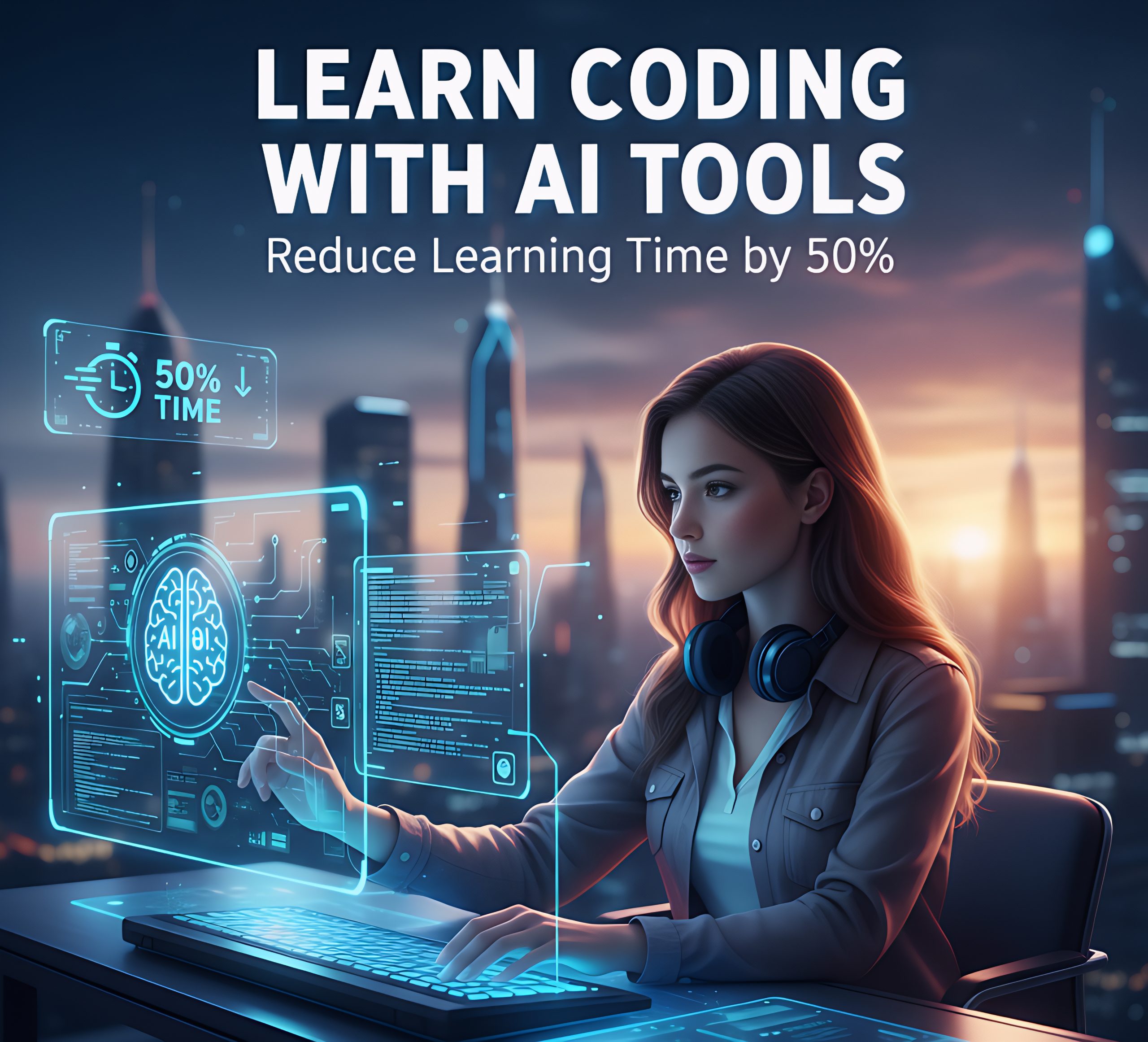Learn Coding with AI Tools: Reduce Learning Time by 50%
Learn Coding with AI Tools: The Fastest Way to Master Programming in 2026
In the past, learning to code required months of trial and error, hours of debugging, and endless tutorials. But thanks to artificial intelligence, everything has changed. Today, anyone can learn coding with AI tools faster, smarter, and with more confidence.

From AI coding assistants to automated debugging tools, technology has become like your personal mentor — guiding you through code, crafting functions, and even assisting you in building real-world projects. Whether you’re a student, a freelancer, or a business owner, this exciting wave of AI-driven learning is changing the way people learn programming.
In this guide, you’ll discover how to use AI tools to speed up your coding journey, break down learning obstacles, and transform your technical skills into valuable digital assets.
Why AI-Powered Learning Is Revolutionizing Coding.
The Old Way vs. The AI Way
Traditional coding education often relies heavily on repetitive practice and memorization. For beginners, it can be a real challenge spending weeks just trying to grasp the syntax, and getting tripped up by missing semicolons or tricky indentation.
AI tools like ChatGPT, GitHub Copilot, and Tabnine have really changed the game. They provide smart code suggestions, offer real-time explanations, and guide projects in a way that used to take human mentors hours to accomplish.
The outcome? Learners can concentrate on logic and problem-solving instead of getting bogged down by repetitive typing. According to GitHub’s 2024 report, developers who use AI assistants are able to complete tasks an impressive 55% faster on average.
Learn The Use of APPLE INTELLIGENCE in your daily-life tasks Click It
Learn Coding with AI Tools: Reduces Learning Time by 50%

One of the standout benefits of AI learning tools is how they can really speed up the learning process. These AI-powered platforms offer personalized feedback, pinpoint areas where you might be struggling, and recommend specific exercises to help you improve.
Imagine you’re diving into Python or JavaScript, and an AI tutor is right there with you, quickly highlighting why your code isn’t working and providing the fix. It also helps you to make steady progress, it’s the perfect recipe for rapid skill development
The Real-World Benefits for Learn Coding with AI Tools
- Beginners can save a ton of time by really getting to grips with code logic instead of just memorizing the syntax.
- On the other hand, professionals boost their efficiency, allowing them to write higher-quality code in a shorter amount of time.
- For students and freelancers, this means they can wrap up projects more quickly, which can lead to a better income potential.
Learn coding with AI tools isn’t just quicker — it’s also more intelligent, adaptable, and can really pay off financially.
The Smart Roadmap to Learn Coding with AI Tools
If you really want to Learn Coding with AI Tools in 2026, having a solid plan is essential. Let’s explore how you can blend AI with a structured learning approach to reach professional-level skills.
Step 1: Pick Your AI Coding Assistant
Not every AI assistant is created equal. Here’s a look at the best choices for learners in 2026:
| AI Tool | Best For | Why It Matters |
|---|---|---|
| GitHub Copilot | Auto-completing code and writing functions. | It helps you code faster and cleaner across various programming languages. |
| ChatGPT / Gemini | Explaining logic, debugging, planning. | It’s like having a teacher available around the clock, ready to break down complicated concepts for you. |
| Tabnine | Context-aware suggestions. | Speed up development, especially when you’re working on large projects. |
Pick one that aligns with your style and coding objectives. Remember to always stick to the specified language and avoid using any others.
Step 2: Master Prompt Engineering for Learn Coding With AI Tools
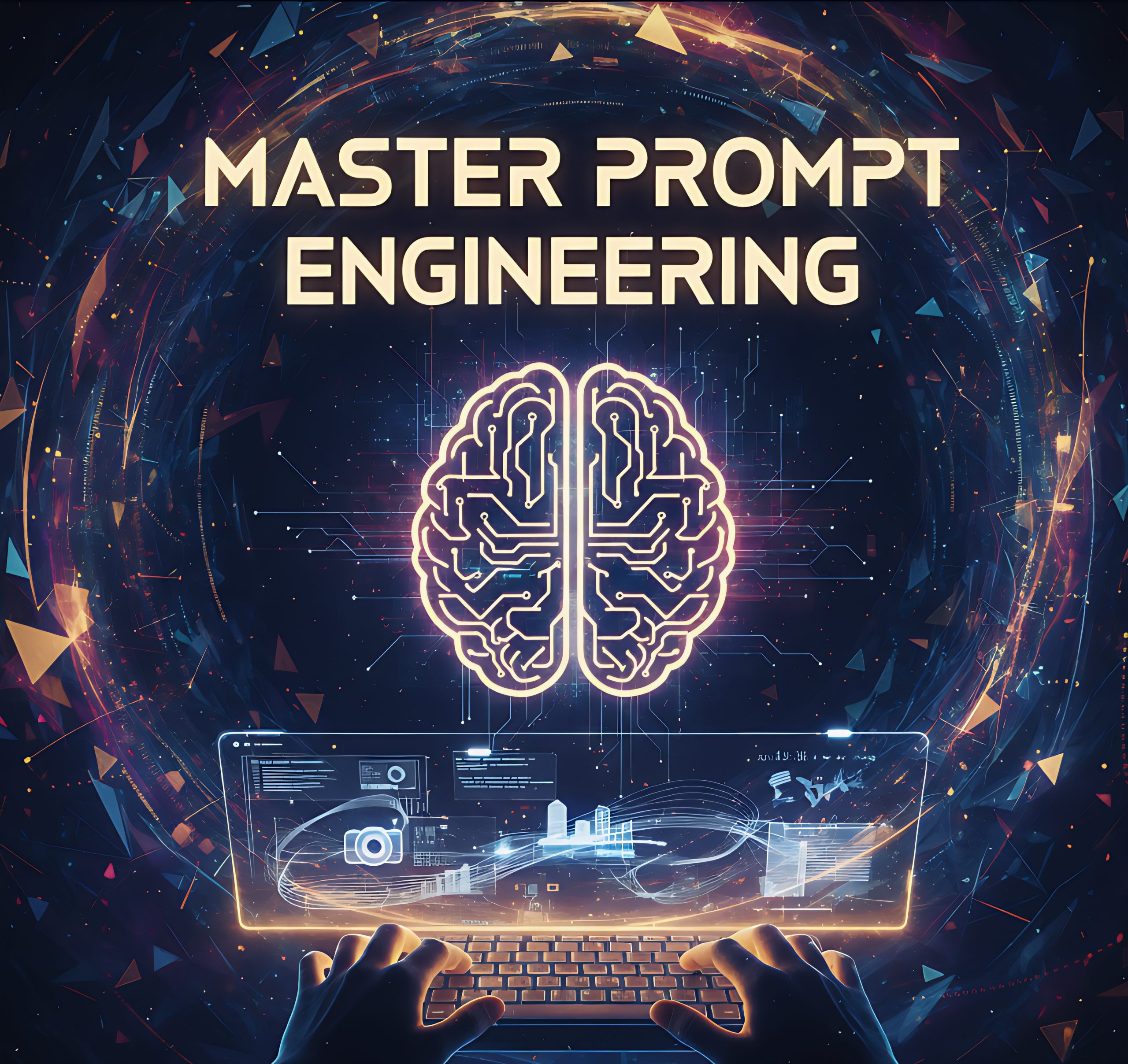
The key distinction between a casual AI user and a seasoned expert lies in prompt engineering — it’s all about how you frame your questions.
A professional prompt might look like this:
“Act as a senior Python developer. Write a clean, PEP 8-compliant function that validates email addresses and handles exceptions gracefully.”
When you’re specific, Help from the AI provide precise and optimized results. This not only saves you hours of troubleshooting but also enhances the quality of your learning experience.
Step 3 – Learn Coding with AI Tools: Mastering Debugging, Explanation, and Professional Code Review
Learning with AI tools take the hassle out of learning by making those tricky tasks like debugging and code review quick and easy
- Debugging: Simply paste your error and ask the AI, “Why isn’t this function returning a value?” You’ll have the solution in no time.
- Code Explanation: Just ask, “Can you break down what this JavaScript loop is doing, line by line?” You’ll grasp the logic right away.
- Code Review: Before you hit publish, let AI take a look at your project to spot any performance or security issues.
This process takes away the hours spent on manual searching and replaces it with instant insights, helping you grow faster and with more confidence.
💡 Curious about specific coding timelines? Check out our detailed guide on how long it takes to learn JavaScript to plan your learning journey smarter!
Building Your Coding Portfolio with AI-Driven Projects

Learning is incredibly valuable, but it’s the application of that knowledge that really helps you develop expertise. Learning with With AI tools at your disposal, you can quickly transition from simply “learning” to actively “creating.”
Turn Learning into Real Projects
Learn coding with AI tools, AI assistants are great for helping you come up with ideas, writing APIs, or even creating front-end templates. You can use them to build:
Looking to enhance your online presence? Think about personal websites and dashboards! You can also boost your productivity with automation scripts. And don’t forget about those handy mini AI apps that tackle everyday challenges.
Every project you take on showcases your skills and could even turn into a new income stream.
Build Digital Assets and Monetize Your Skills
Once you’ve got the hang of the basics of coding, it’s time to dive into creating digital assets—think about building tools or templates that others can benefit from.
Examples include:
- WordPress widgets
- Chrome extensions
- Productivity scripts
- Custom AI bots
These assets can help you earn passive income, whether you sell them directly or monetize them through AdSense-optimized content.
The Future Belongs to AI-Powered Learning
Learn coding with AI tools isn’t just a time-saver — it’s a game-changer for your potential. You get to take charge of your learning speed, unleash your creativity, and boost your earning power.
AI isn’t here to replace developers; it’s here to empower them. Those who embrace this technology will be at the forefront of the digital economy in 2025 and beyond.
Call to Action
Ready to fast-track your Learn Coding with AI Tools career?
Explore more AI-powered learning guides on HALearnix and start building the skills.