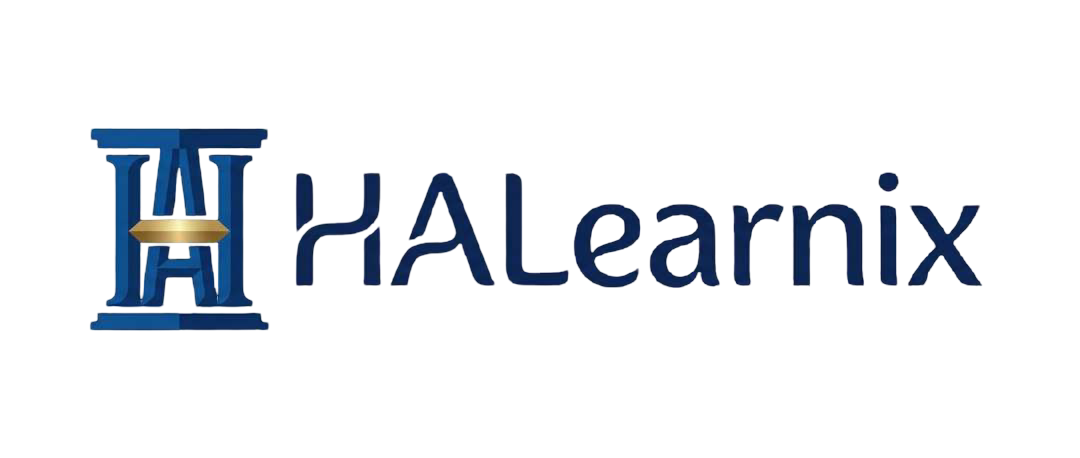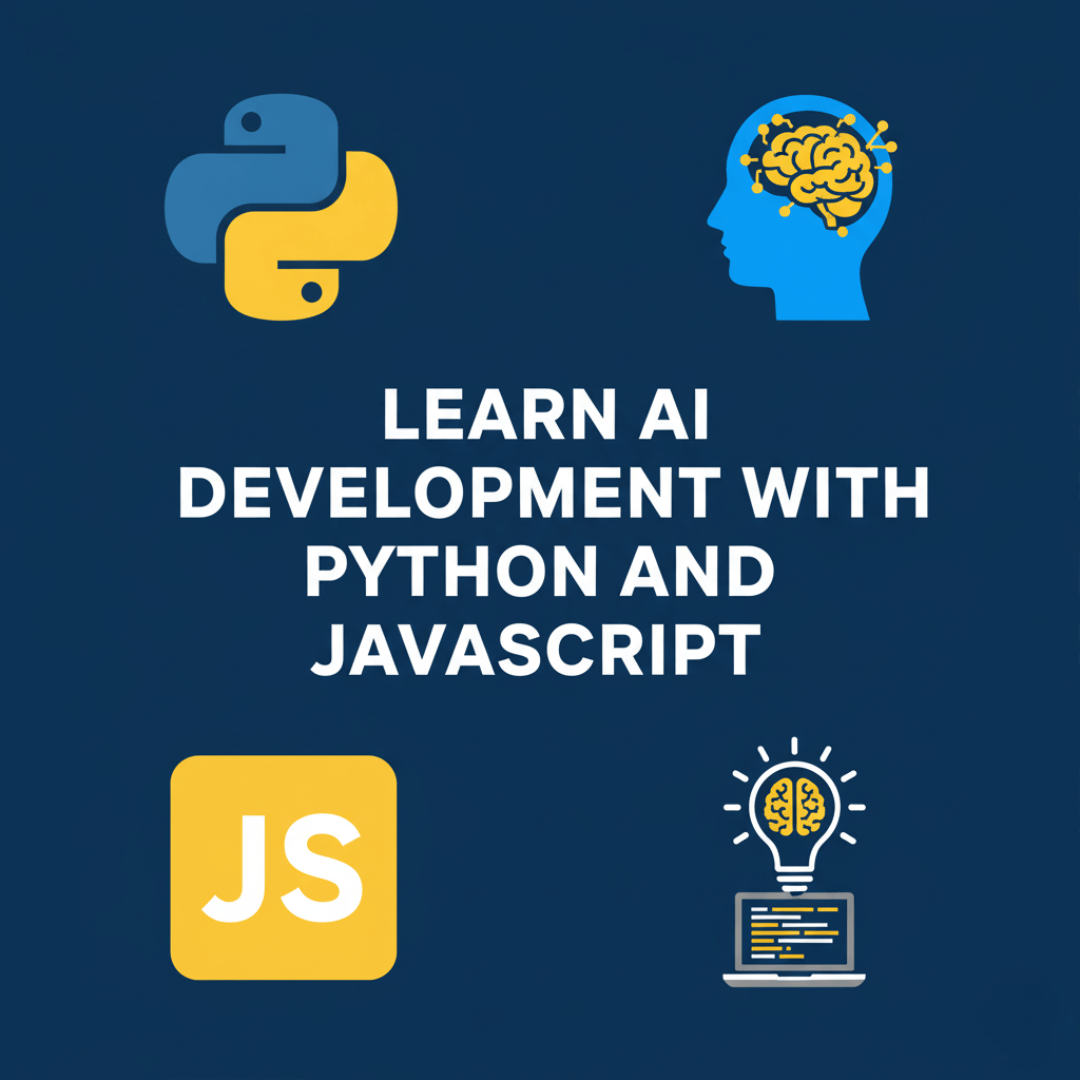Learn AI Development with Python and JavaScript: Complete Beginner’s Guide (2026)
AI is changing things big time, from programs that chat with you to cars that drive themselves. If you are a freelancer, student, or developer in Pakistan, now is a super good time to start learn AI Development with Python and JavaScript.
Python and JavaScript are like the bread and butter of today’s AI world. Python is great for handling data and building models, while JavaScript makes AI work smoothly on websites. This guide gives you a simple plan on how to learn AI development with python and javascript.
What Is AI Development and Why It Matters
AI is built by creating plans and systems so computers can think, learn and decide things for themselves. From how Netflix suggests what to watch to how Google understands what you say, AI is driving new ideas everywhere.
No matter if you’re just starting out or you’re a coding pro, Lean AI Development with Python and Javascript can give you major advantages in the digital world. Here’s how it can help:
- Automate repetitive tasks
- Build intelligent apps
- Boost your career and freelancing opportunities
- Stay relevant in a fast-changing tech world
According to the World Economic Forum, AI-related skills are among the top 5 in-demand skills for 2026.
Why We Learn AI Development with Python

People love Python for AI, and it’s easy to see why. It’s not hard to read or use. Plus, it has some great tools that make working with machine learning and data a piece of cake. Visit Python Website.
Top Python Libraries for AI
- TensorFlow – Build deep learning and neural network models.
👉 Visit TensorFlow.org. - PyTorch – Preferred by researchers and AI startups for flexibility.
👉 Visit PyTorch.org. - Scikit-learn – Ideal for beginners; easy for classification, clustering, and regression tasks.
👉 Visit Scikit-Learn.org. - NumPy & Pandas – Handle large datasets for AI preprocessing.
👉 Visit Numpy.org & Pandas.Pydata.org.
💡 Real-World Example:
Companies like Tesla use Python for computer vision and autonomous driving research. Even Instagram’s recommendation system relies heavily on Python’s AI frameworks.
Why We Learn AI Development with JavaScript
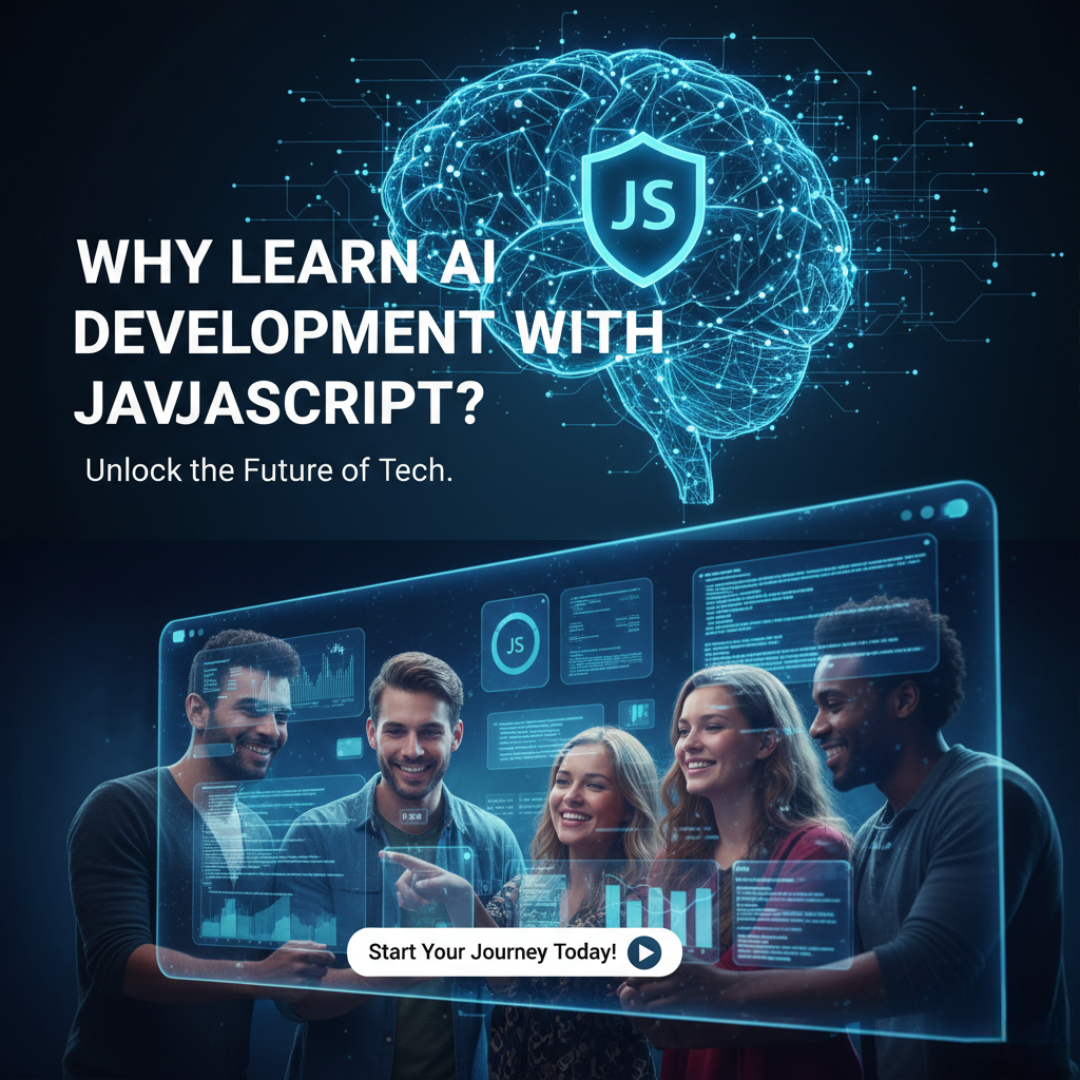
Python’s awesome for AI on the server-side, but JavaScript? It puts AI right in the browser. That means AI can run directly in your web apps.
🚀 Top JavaScript AI Libraries
- TensorFlow.js – Train and run ML models directly in the browser.
👉 Visit TensorFlow.js. - Brain.js – Create neural networks in pure JavaScript.
👉 Visit Brain.js. - Synaptic.js – A flexible neural network framework for the web.
👉 Visit Synaptic.js.
Ever wonder how those AI chatbots, voice helpers, and cool image filters run right in your web browser? A lot of times, it’s JavaScript doing the work. Take Google’s Teachable Machine, for example. It lets you train image-finding models super easily, just by clicking a few times. It’s all powered by TensorFlow.js!
Learn AI Development with Javascript
Python vs JavaScript for AI Development: Which Should You Learn First?
| Feature | Python | JavaScript |
|---|---|---|
| Ease of Learning | Very Easy | Moderate |
| AI Libraries | TensorFlow, PyTorch, Scikit-learn | TensorFlow.js, Brain.js |
| Use Case | Data analysis, model training | AI in web applications |
| Speed | High for computation | Slower for training |
| Community Support | Massive | Growing fast |
✅ Start with Python if you want to focus on data science, machine learning, or backend AI.
✅ Add JavaScript if you want to build interactive, AI-powered web apps.
That mix gives you full-stack AI Developer smarts on the back end and a smooth front-end experience.
Step-by-Step Roadmap to Learn AI Development with Python and JavaScript
Step 1: Learn the Basics of Programming
Start with the syntax, loops, variables, and functions.
Python Free Resources:
- The best free Python class is Python for Everybody on Coursera. It’s perfect if you’re just starting out. Dr. Chuck Severance does a great job teaching the basics, and you don’t need any background knowledge.
- Check out freeCodeCamp.org full course on YouTube. It’s a long video, but it goes over all the basics, from printing Hello, World! to making a simple calculator. It’s great, especially if you learn best by watching.
- For hands-on learning and real-time practice, I recommend W3Schools for learning Python. It’s a go-to resource for developers because it has clear and brief examples for all the basic concepts. The best part is the Try it Yourself editor, letting you play around with and test code right in your browser. It’s the quickest way to learn through examples and see how your code works right away.
Javascript Free Resources:
- W3Schools: Great for Examples and Practice. It is a top pick for both experienced developers and those just starting out with JavaScript. It gives clear, simple examples for everything from basic variables to more complex functions. What makes it special is the Try it Yourself editor.
- Check out freeCodeCamp’s JavaScript Full Course for Beginners. This 12-hour YouTube course is a great, free resource. It takes you from the very beginning to more complex things like objects and classes. It’s a perfect way to learn JavaScript step by step using videos.
- Best Specialized Course (For AI in JavaScript): Check out Get Started with TensorFlow.js. It’s an official tutorial from Google that skips the basics and jumps right into running machine learning models in your browser. If you’re looking to build quick, private AI apps, this course will teach you a skill that’s in demand.
Step 2: Understand the Math Behind AI
You do not need to be a mathematician to learn AI development with Python and JavaScript.
AI helpers like TensorFlow and PyTorch take care of the tricky math stuff. What you need to do is get the main ideas, so you know which tool to pick for the job.
- Linear Algebra: Think of it as the basic language of AI. It’s how AI arranges data whether it’s pixels in an image or words in a sentence—so it can work with it quickly.
- Statistics & Probability: AI uses stats and probability to decide things and see how sure it is like saying, I’m 95% sure that’s a cat.
- Calculus: How AI Learns. AI refines its accuracy through gradient descent, which allows it to learn from errors.
Try YouTube channels like StatQuest or 3Blue1Brown for simple explanations.
Step 3: Learn Python AI Frameworks
Start with Scikit-learn, then move to TensorFlow and PyTorch.
Use Google Colab to practice — it’s free and GPU-powered.
👉 colab.research.google.com.
Step 4: Learn JavaScript AI Frameworks
The Gold Standard: TensorFlow.js.
This is Google’s official, open-source library for machine learning in JavaScript. It is the most powerful and widely supported tool in the industry.
- What it does: It lets you bring some strong, ready-made AI models—the kind used for things like recognizing images or understanding language—right into your web app. You can also teach these models new tricks or create your own if you want.
- The best way to begin is with a pre-trained model. You can add strong AI features to a website with just a bit of code. It’s a great way to quickly build digital things.
The Beginner’s Choice: Brain.js.
If TensorFlow.js feels too complex, Brain.js is the perfect starting point.
- This is a simple JavaScript library for making neural networks. It’s not as strong as TensorFlow, but it’s easier to get your head around.
- Why it’s useful: Brain.js is a great tool if you want to learn how neural networks work. Think of it as an AI learning playground before you get into more complex systems.
This is how you effectively learn AI development with Python and JavaScript.
Step 5: Combine Both Languages – learn AI development with Python and JavaScript
Alright, here’s the last, and most important thing to do. Stop trying to learn each language on its own. Now, make them work together. This is the skill that separates the pros from the beginners and will make you a high-earning AI developer.
When you learn AI development with Python and JavaScript, you are learning to build a “full-stack” application. There are two primary methods to do this:
- The API Workflow (The Professional Standard).
For the backend, I go with Python, probably using Flask or FastAPI to keep things simple. I build an API that lets folks talk to the AI model, which is hosted on my server. - On the frontend, your web app, probably built with JavaScript or React, can use the fetch() command. This sends whatever the user inputs, like a text prompt, to your back-end Python API.
- Here’s what happens: Your Python server’s where the AI magic happens. It runs the model, gets the answer, and ships that answer back to the JavaScript part of your website seen by users. The JavaScript then shows the answer to them. Simple as that! This whole setup is basically how current AI apps work.
Step 6: The Full-Stack Roadmap to Learn AI Development with Python and JavaScript
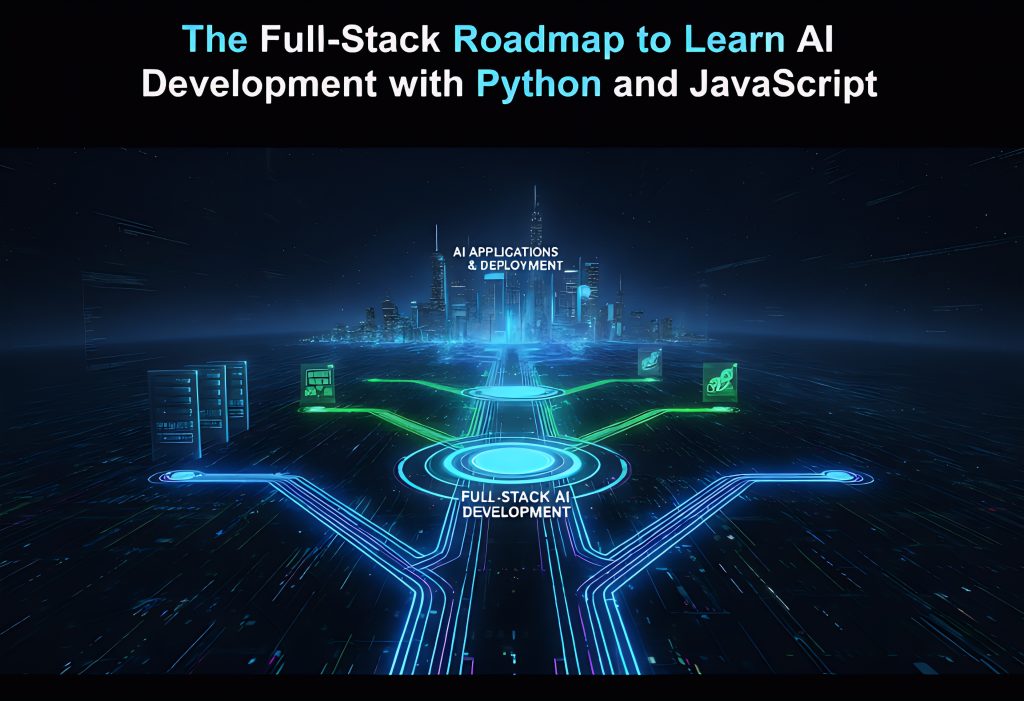
To successfully learn AI development with Python and JavaScript, you must follow a complete full-stack roadmap. This process begins by understanding why Python is the industry standard for the AI backend—powering complex model training with libraries like TensorFlow and PyTorch—while JavaScript is critical for the “AI face,” deploying models directly in the browser with TensorFlow.js. The best path involves mastering the fundamentals of both languages, understanding basic AI math, and then combining them to build real-world portfolio projects (like an AI chatbot or sentiment analyzer). To accelerate this journey, you must leverage AI tools like GitHub Copilot for debugging and Google Colab for free practice.
AI Tools That Make Learning Easier
Modern AI tools make your journey faster and smarter:
| Tool | Use |
|---|---|
| ChatGPT, Gemini | Learn code, debug errors, and generate AI ideas |
| GitHub Copilot | AI-powered coding assistant |
| Google Colab | Free cloud workspace for AI projects |
| Hugging Face | Access thousands of pre-trained AI models |
- Visit https://huggingface.co for model examples.
- Use https://openai.com to explore AI APIs for apps.
Career Opportunities After Learn AI development with Python and JavaScript
Learn AI with Python and JavaScript can open doors to:
- AI Developer
- Data Scientist
- ML Engineer
- AI Web App Developer
Freelancers in Pakistan can leverage Upwork, Fiverr, or local tech startups to offer AI-based automation or chatbot services.
According to Glassdoor, AI developers can earn between $60,000–$120,000/year globally, while freelancers earn $20–$80/hour depending on expertise.
Frequently Asked Questions (FAQs)
- Q1: Can I learn AI without a degree?
Yes, you can! Many AI developers today learn on their own using online resources, boot camps, and by working on actual projects. - Q2: Do I need strong math skills to learn AI?
A basic grasp of math is useful, but tools like TensorFlow handle much of the complex computation automatically. - Q3: Which is better for beginners — Python or JavaScript?
To get started with AI, Python is your best bet for understanding the basics. After that, try JavaScript to add AI to websites. - Q4: How long does it take to learn AI development with Python and Javascript?
If you stick with it and practice regularly, you could be building your own small AI projects in just 3 to 6 months.
Call to Action
Don’t wait for the “perfect time” start your AI journey today!
Explore free tutorials, join AI communities, and build one mini-project per week.
By combining Python’s intelligence and JavaScript’s interactivity, you’ll not only learn AI development with Python and Javascript, you’ll shape the future with it.