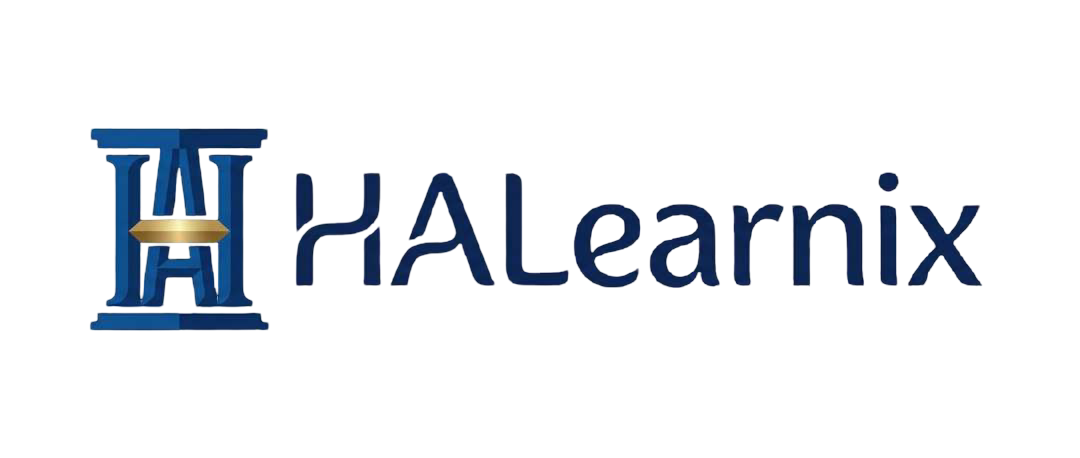How to Learn AI for Web Development: The Coder’s 3-Step Roadmap
How to learn AI for web development is no longer optional it’s the future of coding. Artificial Intelligence (AI) is reshaping how websites are built, from crafting personalized user journeys to automating complex design tasks. Developers who master AI tools and techniques can create smarter, faster, and more dynamic web experiences that stand out in today’s digital world.
If you’ve been wondering how to learn AI for web development, you’re in the right place.
Many developers hesitate, thinking AI requires complex math or deep data science knowledge — but the truth is: you can master AI for web projects even if you’re a regular coder.
In this guide, I’ll show you a practical 3-step roadmap that helps you go from a traditional web developer to an AI-powered creator. You’ll also discover the best tools, frameworks, and learning platforms — all designed to give you real, hands-on results.
So grab your coffee and let’s build your AI journey, step by step.
The Smart Roadmap How to Learn AI for Web Development
| Step | Focus Area | What You’ll Learn | Tools/Resources |
|---|---|---|---|
| Step 1 | Build Your Coding + AI Foundation | Learn core web dev + basic AI concepts | HTML, CSS, JavaScript, Python, Google AI, W3Schools |
| Step 2 | Explore AI Tools & Frameworks | Integrate AI models into websites | TensorFlow.js, OpenAI API, Hugging Face, Azure AI |
| Step 3 | Build Real Projects & Automate | Apply AI to real websites + portfolio | GitHub Copilot, Next.js, Codeium, No-code AI tools |
Step 1: Build Your Foundation Coding Meets AI
Every strong developer starts with fundamentals. You don’t need to jump into machine learning immediately you first need a solid grip on web development and programming logic.
Learn Web Development Basics
Start by mastering:
- HTML & CSS for structure and styling
- JavaScript for interactivity
- APIs & JSON to fetch and send data
- Responsive Design to make your websites functional on all devices
You can start learning these from trusted sources like:
Understand Basic AI Concepts
You don’t need to solve calculus equations focus on what AI does, not how it’s derived.
Learn about:
- Machine Learning (ML) – How computers learn from data.
- Neural Networks – How AI “thinks.”
- Natural Language Processing (NLP) – How AI understands text (used in chatbots).
- Computer Vision – How AI recognizes images.
Google’s AI Education Hub and Microsoft’s Learn AI are perfect starting points.
Start with Beginner-Friendly AI Coding
To combine your coding with AI, try integrating simple AI features into web projects.
Example:
- Use TensorFlow.js to add image recognition to your web app.
- Use OpenAI API to generate content dynamically.
Pro Tip: While learning, keep building small projects like a “Smart To-Do List” or “AI-based Portfolio Recommendation Tool.” These improve your learning 10x faster.
Also check:
How to Learn AI Development with Python and JavaScript
to learn how both languages can help you become a full-stack AI developer.
Step 2: Explore AI Tools and Frameworks for Developers
Once your foundation is strong, it’s time to explore the tools that make AI in web development possible. This is where you’ll begin to actually “teach” your websites to think, predict, and assist users intelligently.
Best AI Tools for Web Developers
| Tool/Platform | Use Case | Website |
|---|---|---|
| TensorFlow.js | Train ML models directly in the browser using JavaScript | tensorflow.org/js |
| OpenAI API | Power your website with GPT-based chatbots, content, and AI tools | platform.openai.com |
| Hugging Face Models | Add NLP, image analysis, and sentiment tools | huggingface.co |
| Azure Cognitive Services | Add voice, translation, and vision capabilities | azure.microsoft.com |
How to Use These Tools Effectively
- Use OpenAI API for chatbots and blog content tools.
- Use TensorFlow.js for image recognition or prediction features.
- Use Hugging Face Transformers to build intelligent recommendation systems.
- Use Azure AI Services for voice search or image caption generation.
Combine Tools with Your Web Stack
- Frontend: React.js, Next.js, or Vue.js
- Backend: Python (Flask, Django) or Node.js
- Database: MongoDB or Firebase
💬 Practical Tip: When building a website for clients, suggest adding AI chatbots for better customer interaction.
Check this detailed guide on How to Build an AI Chatbot for Local Business — a great starting project to test your AI integration skills.
Step 3: Build Real Projects & Automate Your Workflow
Now that you’ve learned the concepts and tools, it’s time to practice by building real, practical AI-powered web projects. This is where everything comes together.
Create AI-Based Projects1
- AI Chatbot Website – for local businesses or e-commerce stores.
- AI Image Caption Generator – generate captions automatically for uploaded images.
- Content Suggestion Engine – recommend articles based on user behavior.
- Voice-Controlled Portfolio – use speech recognition to navigate your portfolio site.
Automate Coding Tasks
AI isn’t just for websites — it’s for you, too.
Use AI-powered coding assistants:
- GitHub Copilot – write code faster using AI suggestions.
- Codeium – an advanced coding AI for bug fixes and refactoring.
- Cursor AI – helps you code complex logic automatically.
Build Your Developer Brand
As you build projects, share your learning journey online. It helps you attract better freelance clients and build trust.
Check out:
How to Build a Personal Brand as a Freelancer in Pakistan
for detailed strategies to grow your visibility and income.
Bonus: How to Get High-Paying AI Web Projects
Once you’re confident with your skills, start freelancing or offering AI-integrated web solutions. Businesses are ready to pay premium rates for developers who can combine AI and web tech.
Learn step-by-step:
High Paying AI Clients on Upwork
It’s a full guide on how to attract international clients and build a strong freelance portfolio.
FAQs How to Learn AI for Web Development
Q1: Do I need to learn advanced math to learn AI for web development?
No, not at all. You only need basic logic and problem-solving. AI frameworks handle most of the complex calculations for you.
Q2: How long does it take to learn AI for web development?
If you study consistently, 3–6 months is enough to build functional AI web projects.
Q3: Can I learn AI with JavaScript only?
Yes, using TensorFlow.js and APIs, you can build many AI-powered features directly with JavaScript.
Q4: Which language is better for AI in web development — Python or JavaScript?
Both are powerful. Python is best for backend AI models; JavaScript is perfect for frontend integration. Learn both for maximum flexibility.
Q5: How can I practice real-world AI projects?
Start with small portfolio projects. Try building chatbots, recommendation tools, or auto-content generators.
Final Words: Your AI Journey Starts Today
You now have a complete, practical roadmap on how to learn AI for web development — without needing complex math or data science degrees.
By following the 3 steps foundation, tools, and real projects — you’ll not only learn AI but also become one of the few developers ready for the AI-powered future of the web.
If you’re serious about becoming an AI-powered developer, your learning shouldn’t stop here. Keep exploring the latest insights, tutorials, and strategies from our expert writers.
Check our latest published blogs to stay ahead in web development, AI trends, and freelance success tips. Click the button.